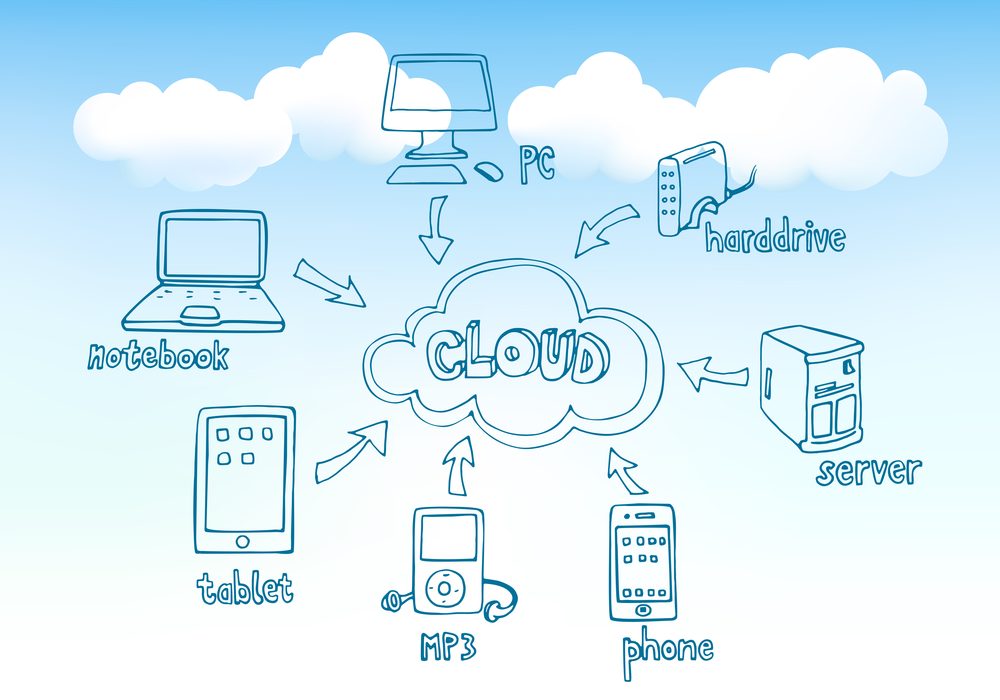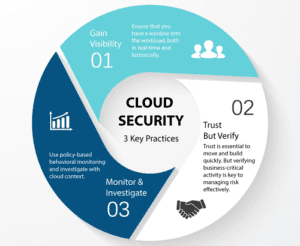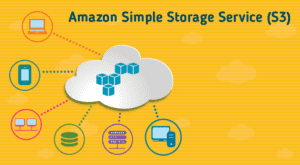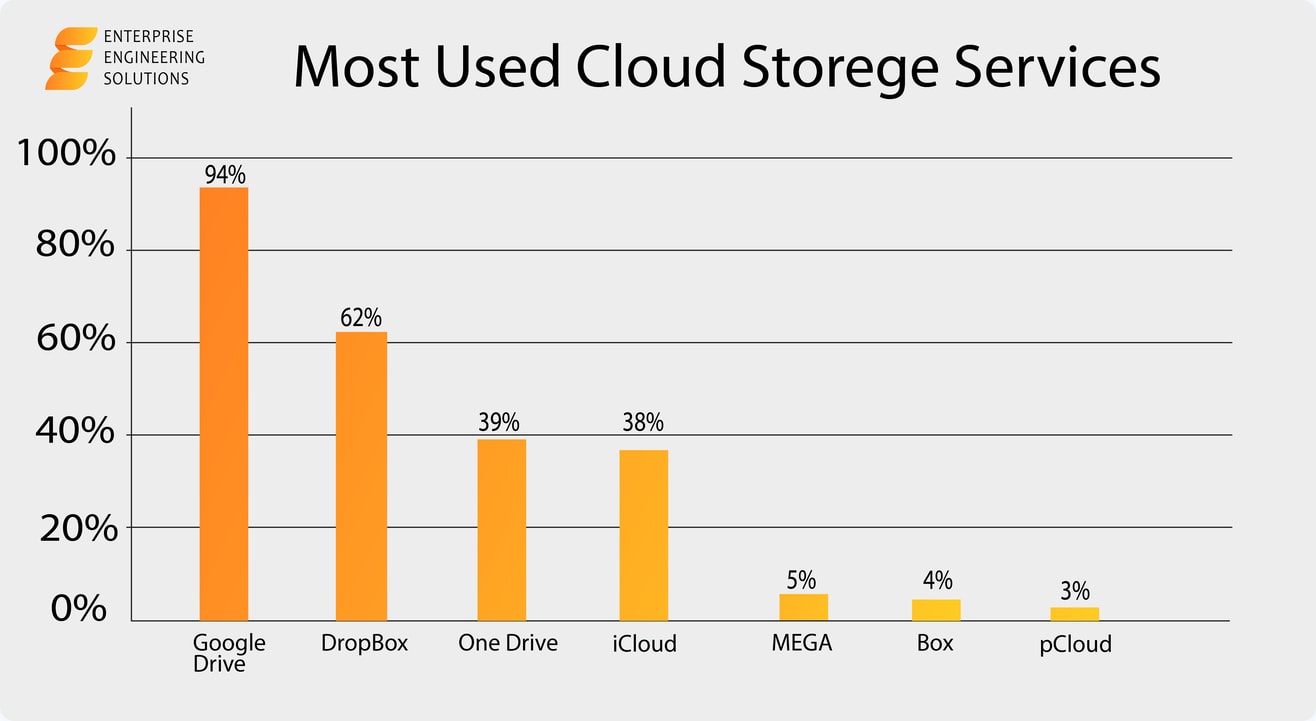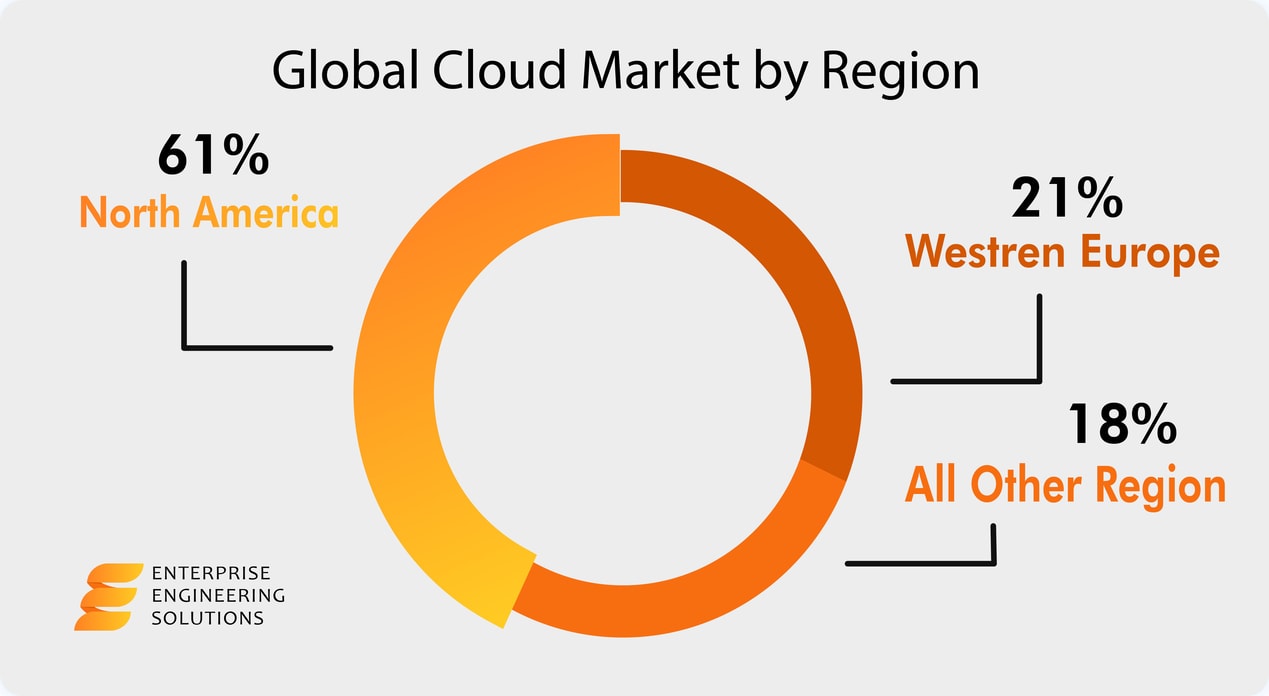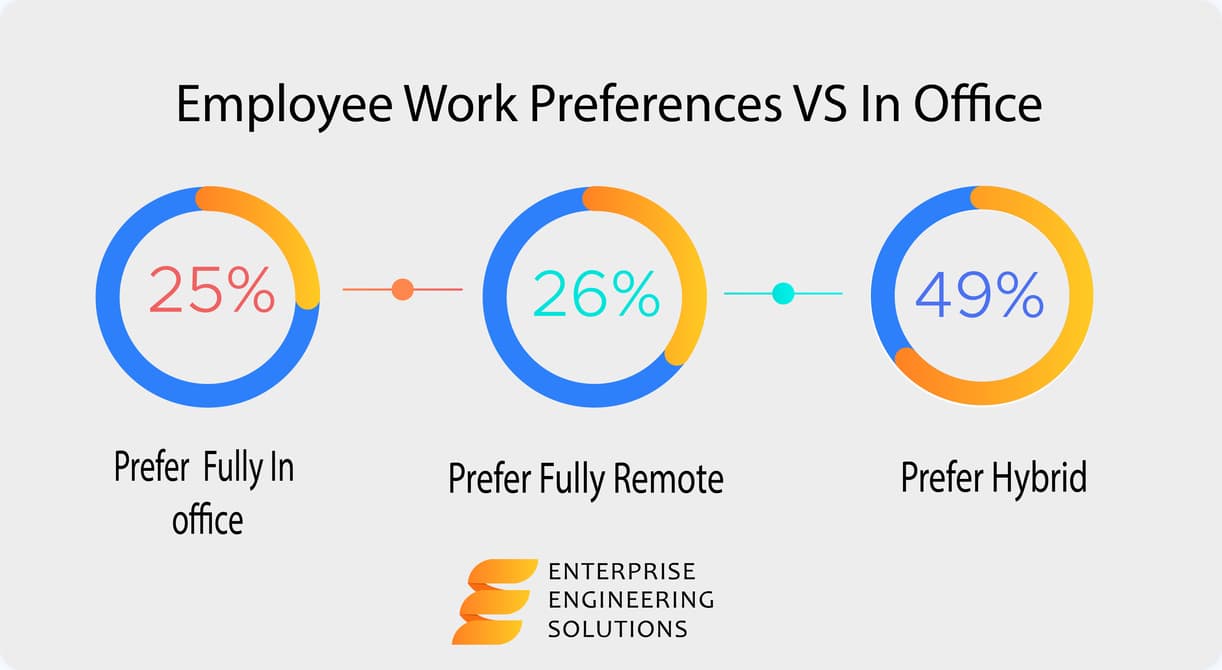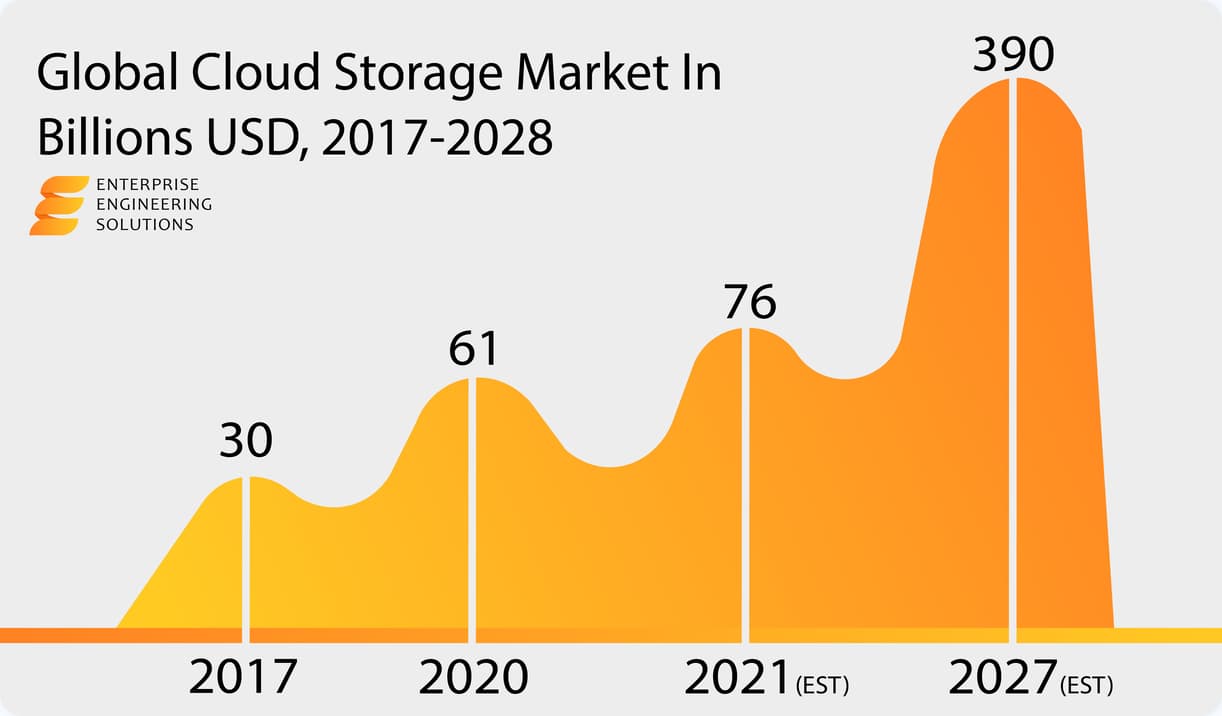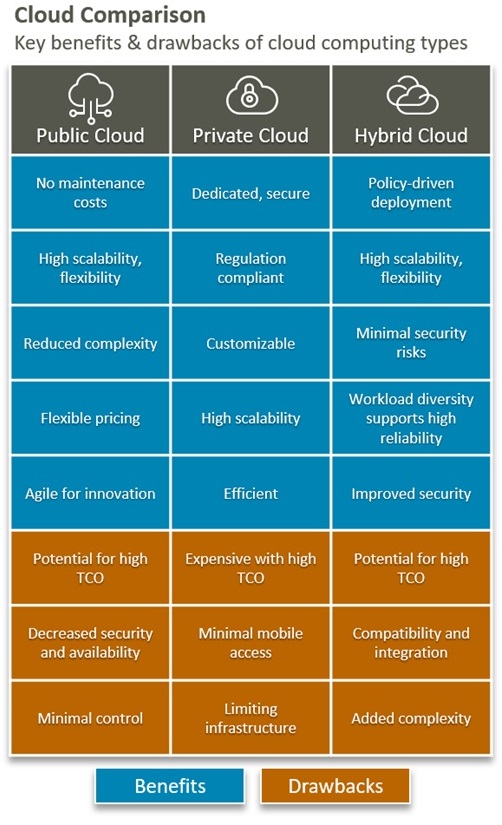Amazon storage is a widely used service that provides multiple computing and service types offered to many businesses. Users can choose from all available types and pay based on the selected plans. You can use Amazon storage for critical business applications and for file indexing wherever needed.
AWS and Its Applications
AWS is immensely popular and does not need any introduction. Amazon offers over 170 services to web developers. You can access amazon web services globally, from anywhere. It’s a market leader in the cloud computing marketplace.
Before discussing this, let’s dig into what aws is…
What is AWS?
AWS stands for Amazon web services. It is a great platform to provide economical and scalable computing solutions.
AWS offers many facilities is that include power supply, storage of database, delivery of content, and much more. Altogether, these services help your business to grow without worrying about additional costs regarding physical storage and data management, problems which are taken care of by AWS.
Evolution of AWS
Amazon launched AWS in 2002 for commercial use. Later in 2006, cloud products got introduced. After that, it never looked back. In 2016, Amazon AWS surpassed $10 billion.
Amazon also launched AWS snowball and AWS snowmobile in 2016.
Amazon Storage for Gamers
Businesses can host their websites and data on AWS just like any other web application. Amazon storage can also host gaming applications. The online gaming experience has improved a lot with the help of AWS. It’s fast and easily accessible. Hence it’s being used a lot in the gaming industry.
Amazon Storage for Mobile, Web, and Social Applications
AWS differs from other services in the context that it helps in scaling mobile and eCommerce along with SaaS applications as well. It helps companies to build API-driven code.
Advantages of Amazon Storage
The prime reason for Amazon’s storage service growth is because it helps businesses to minimize costs and focus on delivering their core services.
All of which include:
Data Security
Amazon storage is an extremely reliable, extensively secure, robust platform for the safety and security of data. Amazon storage is more secure than most private servers.
Global Accessibility and Availability
Amazon storage has 80 Availability Zones over 25 geographical locations around the globe.
Scalability and Flexibility
With the help of AWS, an organization can scale its process with better flexibility. It helps them to stay lean but expand in terms of the service area and takes away the worry of managing servers and storage.
Economical
AWS cloud services help organizations minimize their cost of operations and save on tech infrastructure. It eradicates the need for physical data and reduces operational costs.
AWS Services
Amazon services do not limit themselves to cloud applications. It offers many other services that make up the AWS ecosystem.
Detail of other services being used by developers include:
- Computation services for high accuracy.
- Amazon Storage Bin
- Database Storage
- Content delivery.
- Network Services.
- Data Security
- Developer tools and software.
- Management tools etc.
AWS EC2
- This is used to scale up the required capacity automatically. Virtual machines can also get rented.
- It is very flexible. It lets developers customize their requirements of resources. Resources include memory, CPU, and other storage devices that can get used whenever required.
AWS Lambda
- A computer service without a server. It is mostly used to execute application code.
- You can execute code without worrying about server management.
Amazon Storage Bin
Amazon storage bin as the name suggests is a data storage service. It can additionally store archived data well. Data can also get recovered if there is any disaster. The Storage Bin comprises thousands of images of bins within the Amazon Fulfilment center. Each set of data has metadata that describes the data stored within the bin.
Amazon S3
- It’s used for online data recovery and backup purposes.
- Amazon S3 services offer storage servers for web services and help developers to scale applications with great ease and flexibility.
Description
Amazon storage bin Image Dataset has almost 500,000 images and associated metadata that belongs to bins. An operating Amazon data center captures robots as its operational part for fulfilments.
Conclusion
Now you understand that the Amazon storage bin has a big role in the storage of applications, data, and other sets of metadata that are required to identify the nature of stored data. Keep in mind every detail of AWS, S3, and Amazon storage bin, for better interaction with cloud computing services provided by Amazon. They are top-tier among other sets of similar services in the same domain.