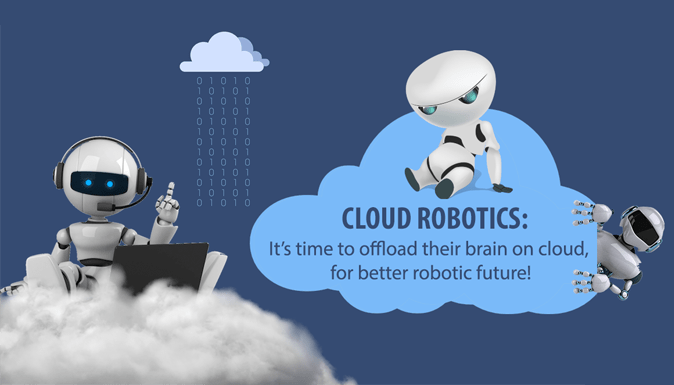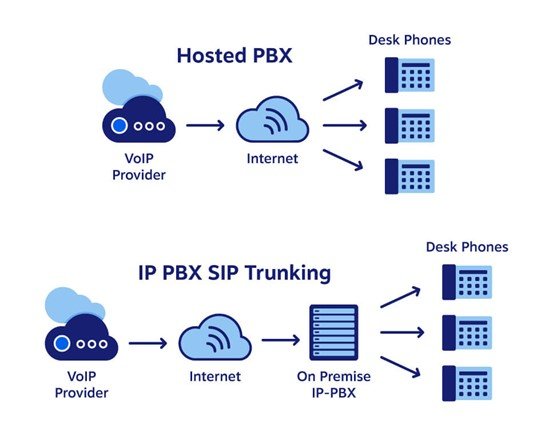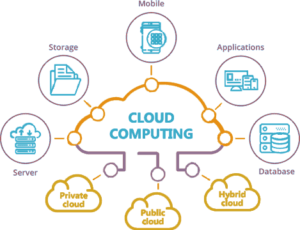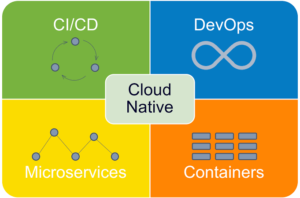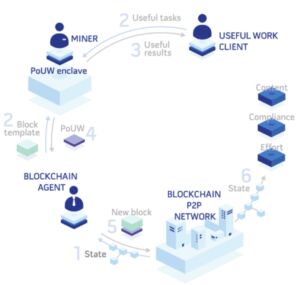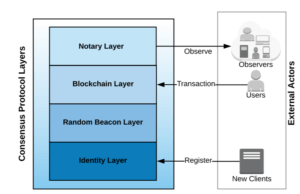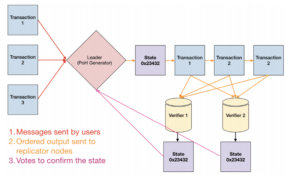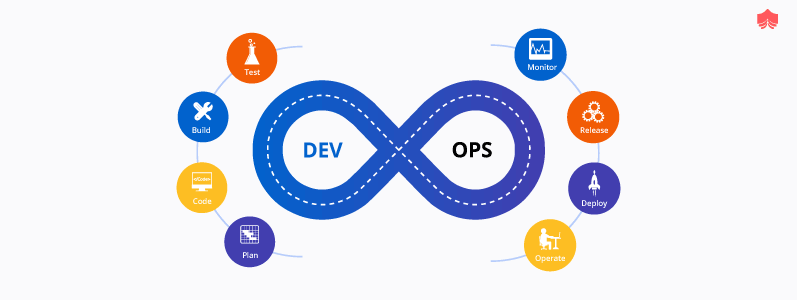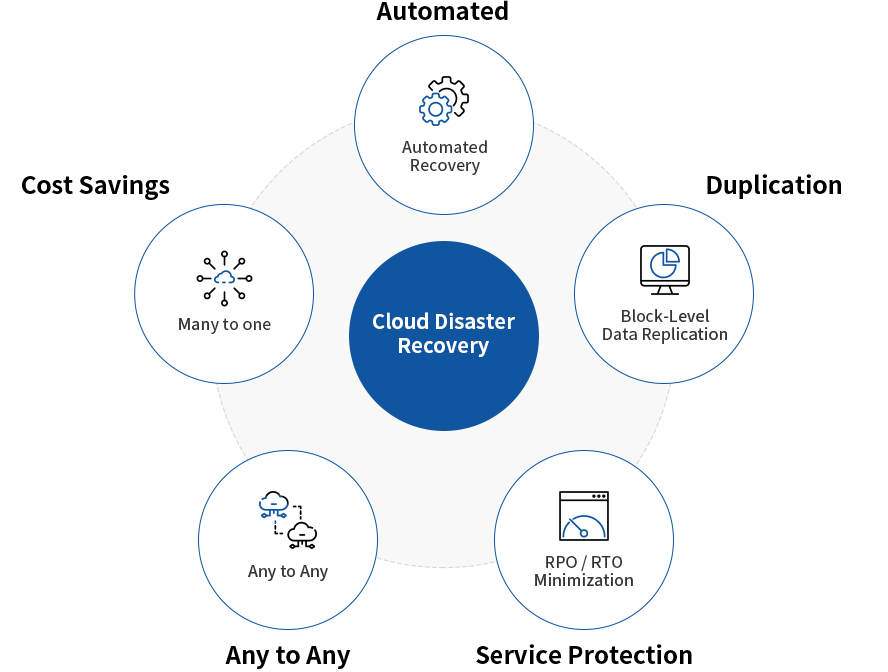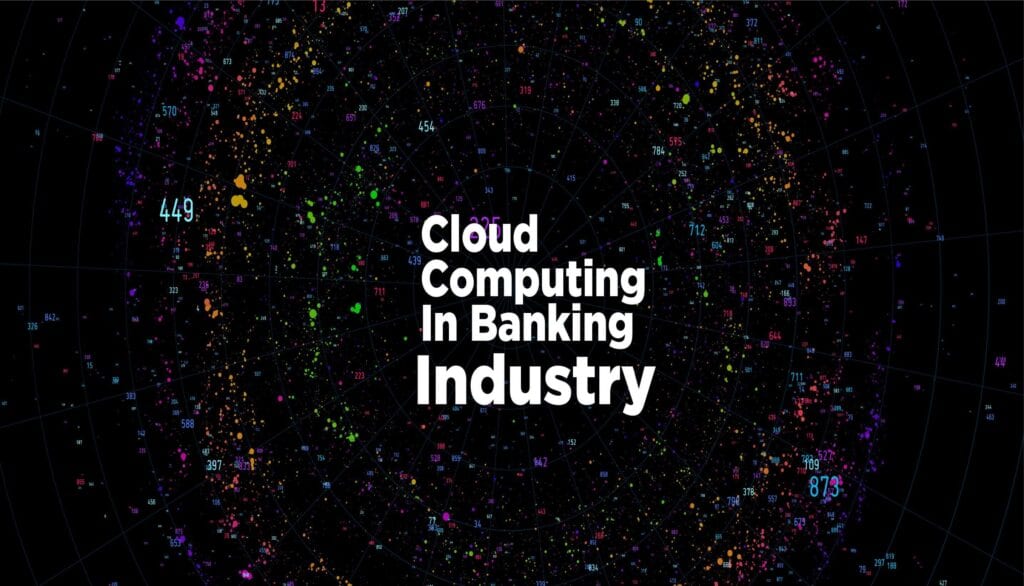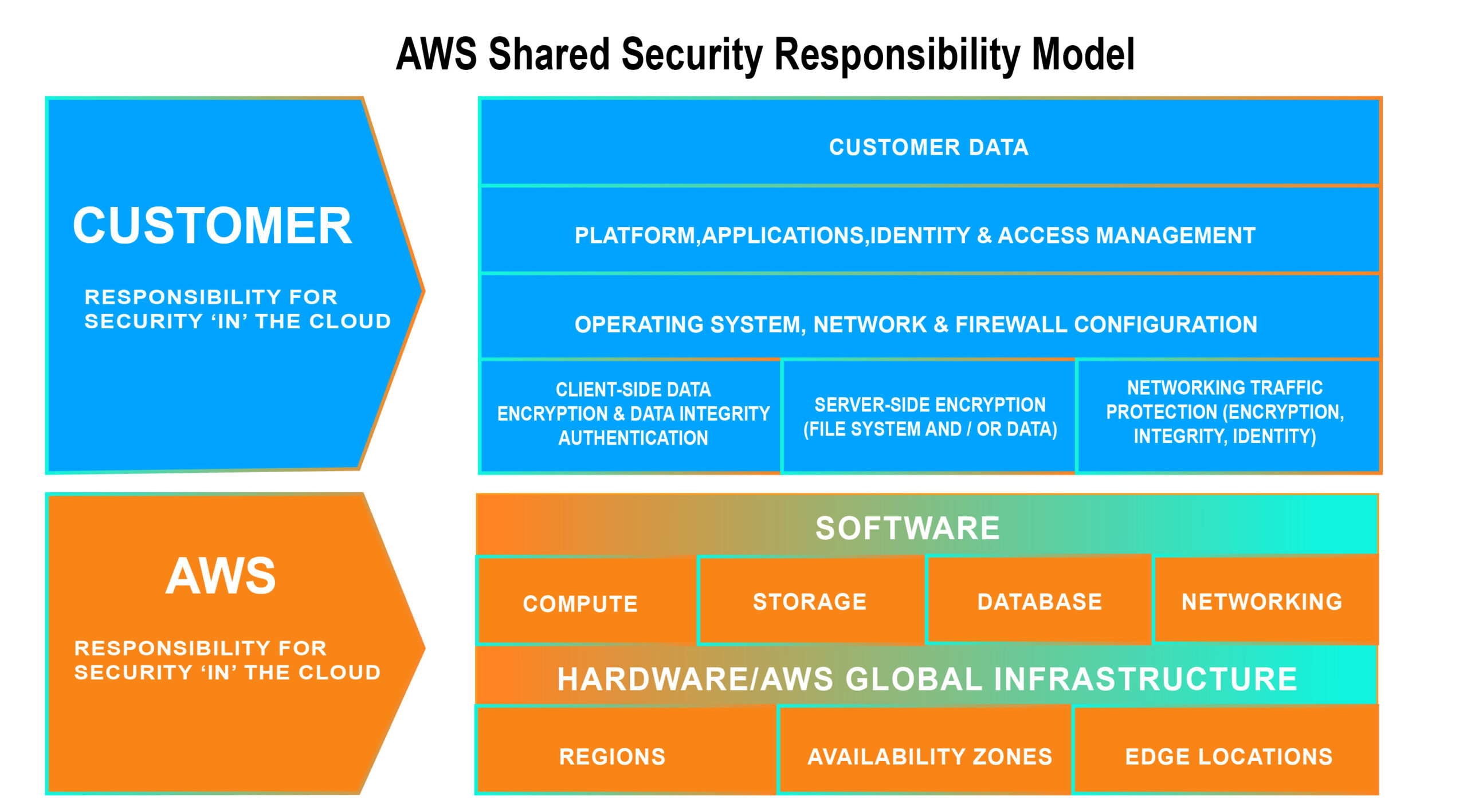Cloud computing is the process of storing, processing, analyzing, and storing data and applications over the Internet rather than on your hard drive. Cloud computing refers to the distribution of IT resources on-demand over the Internet for a fee.
Examples of Cloud Computing
- Hosting and storage in the cloud.
- Cloud Backup
Cloud Computing in Robotics
Cloud Robotics is a new discipline of robotics that aims to use cloud technologies like cloud storage, cloud computing, and other Internet technologies to provide robotics with the advantages of converged infrastructure and shared services. Can give Robotic systems significant capabilities thanks to cloud computing, which reduces costs.
Introduction
A cloud is an internet-connected cluster of computers. Cloud robotics is applying cloud computing resources to improve robotic systems’ collective learning, computational speed, collective memory, and interconnection. Cloud computing benefits businesses by enhancing cooperation and efficiency while also saving money. It entails enhanced data security, increased availability, and increased access to cutting-edge technology.
Other Internet-related features of robotics, such as tendencies toward online sharing of open-source hardware and software, crowd-sourcing of robotics funding, telepresence, and human-based computation, may also fall under the umbrella of Cloud Robotics. Other definitions emphasize the connections between robotics and related emerging topics like the Internet of Things, Web of Things, robot app stores, sensor networks, Big data, and so on.
Cloud robotics is a category of robotics that endeavors to assist robotics by utilizing cloud technologies, including cloud computing, cloud storage, and other Internet technologies. When connected to the cloud, robots can take advantage of the robust computation, storage, and communication resources of a modern data center in the cloud, which can process and share information from multiple robots or agents (other machines, intelligent objects, humans, etc.)
The Information Technology (IT) industry’s current buzzword is “cloud computing.” Cloud computing refers to the use of on-demand computing resources such as software, storage, and infrastructure over the Internet. Although cloud computing has been around for nearly 50 years, technology has only recently advanced to the point that it has become a multi-billion-dollar industry.
What is the difference between Cloud Robotics and Automation?
Let’s look at the distinctions between robotics and automation.
Robots and automation systems by no longer constrained by onboard computational, memory, or software resources. “Cloud Robotics and Automation” is a new model in which robots and automation systems share data and code is based on emerging research in cloud computing, Deep Learning, and Big Data.
Automation uses physical machines, computer software, and other technologies to perform humans perform tasks. Automation refers to using computer software, machinery, or other technology to complete a task that a human would otherwise complete.
Robotics is the procedure of designing, building, and employing robots to perform a specific task.
How Could Computing Empowering in Robotics?
Digital Transformation
That digital transformation is assisting a robot in automating a task while also giving vital data back to help you run your organization more efficiently,” Barga explains. “When people think about robots and automation, they don’t usually consider that story. They understand that it will need a long-term strategy for the services to ingest the data and the analytics they’ll access to create around it to run their business more efficiently. Things start to become extremely intriguing after that.”
Machine Learning
“In two places, we employ machine learning—one can found in the onboard computer. A machine learning system is using to improve autonomy during autonomous operation. When a human interacts with the robot, it comes in second place. That’s a good topic to bring up in class. We may utilize that data to strengthen the system’s competence and confidence, so it won’t need to ask for assistance again.”
Cloud Computing Technology
Cloud robotics, which involves the incorporation of cloud computing technology in robots, is gaining popularity worldwide. End-users have begun to recognize the benefits of this novel concept, which uses the Internet to augment a robot’s capabilities, primarily by off-loading computation and providing on-demand services. With this concept aimed at making future robots more productive and efficient, the diverse needs of end-users will meet without sacrificing service quality.
Innovations in Cloud Robotics
Cloud Robotics Innovations discovered that cloud robotics would lead to intelligent robots with higher computing efficiency and lower power consumption. These characteristics will lower manufacturing costs because there will be less hardware, as well as lower emissions.
Cloud robotics innovation has gained traction due to initiatives by large corporations such as Google and IBM and the participation of research institutes in some ongoing projects worldwide. The need to develop robots with high performance and accessibility has been the primary focus of research activities.
Supervised Autonomy
These robots’ heads may be in the clouds, but that doesn’t rule out the presence of a brain. The robots are all self-contained, intelligent units. Mobile robots, particularly those used in intralogistics, must securely navigate warehouses, factories, and distribution centers while avoiding workers, forklifts, and other equipment.
Faster Deployment
The only autonomous mobile robot (AMR) option for material handling and data gathering that deploys in hours rather than weeks and does not require instant integration to demonstrate values is the cloud robotics platform. On-demand automation is the term for it. A cloud software platform effectively runs a fleet of cart-carrying autonomous mobility robots at a third-party logistics warehouse for an automotive company.
Conclusion
Cloud computing is compelling in robotics Cloud technologies have changed the way people live and go about their daily lives, and now they’ve made their way into robotics. Thanks to cloud technology, more powerful robot solutions are becoming available; systems that can handle computationally intensive tasks, offer more power and cognitive collaboration, and vastly expand the amount of data available to share with other machines and humans.